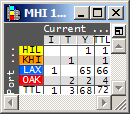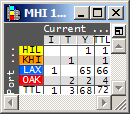
In terminals with late cargo cut-off times, containers sometimes arrive in the yard after you start planning the load. To identify expected containers that have not arrived in the yard, you can create a live recap of the load list and sort it by current location. You can then scan and filter the yard position for selected containers (on page 1) to determine the best way to sequence containers from the yard to the vessel.
To create a live recap of the load list:
From the Vessel menu, select Load List Recap.
In the recap window, sort the data by Port of Discharge and Current Location. See Changing which attribute classes display in an axis for more information.
For example, the recap in the following figure shows that 68 of the 72 containers on the load list have arrived in the yard. One container is located on an internal tractor vehicle (I), and three containers are on a train (T).